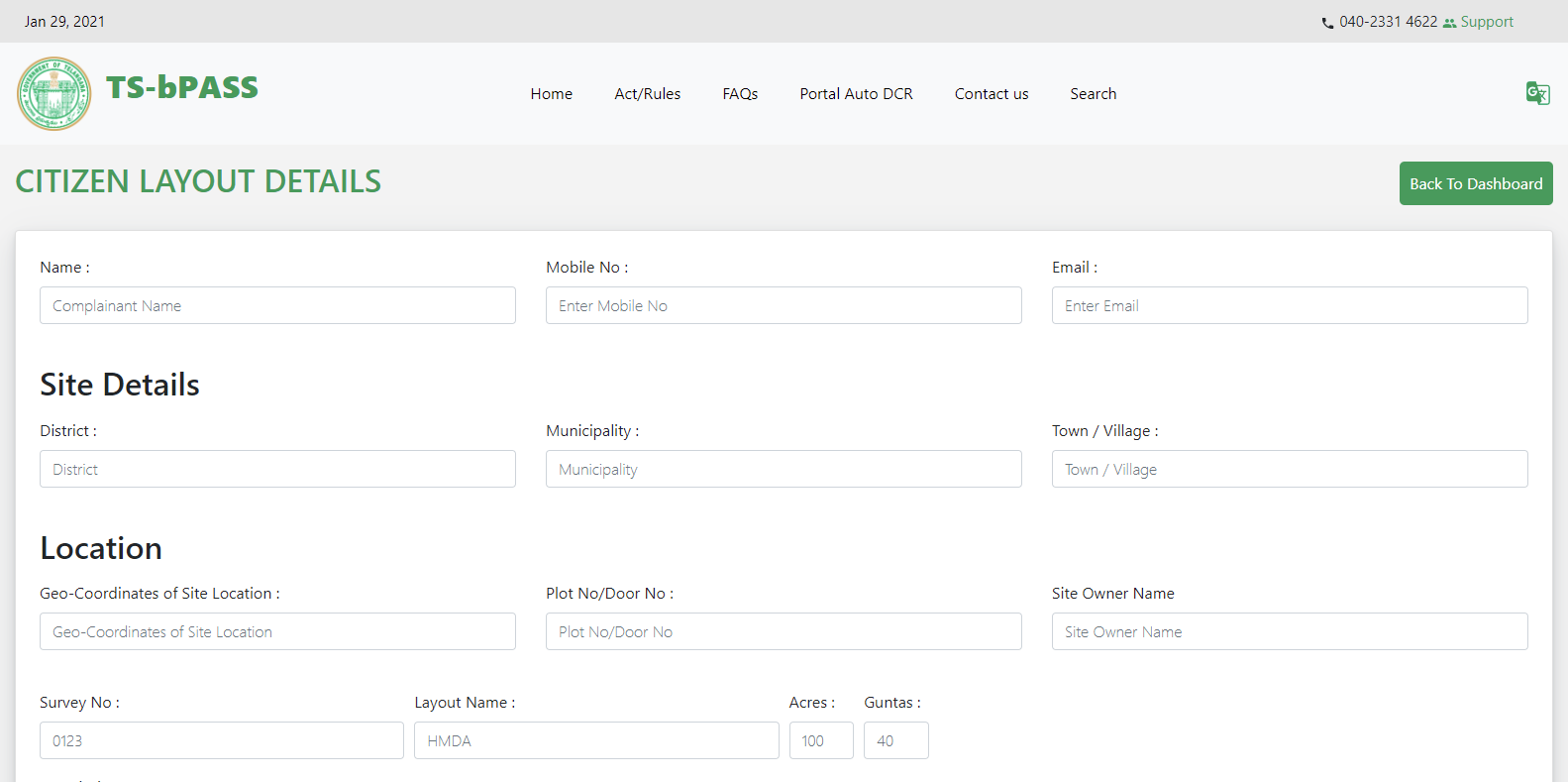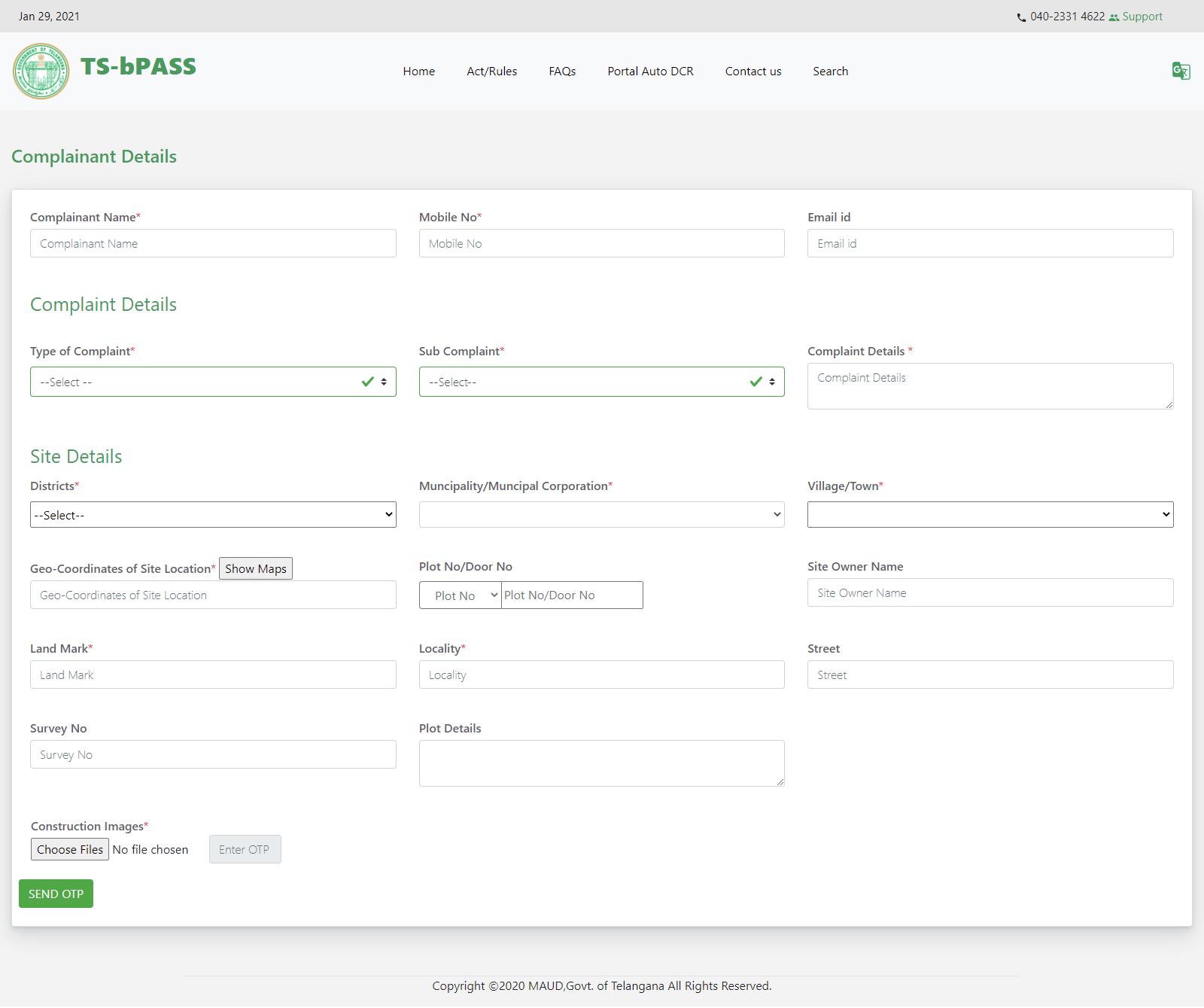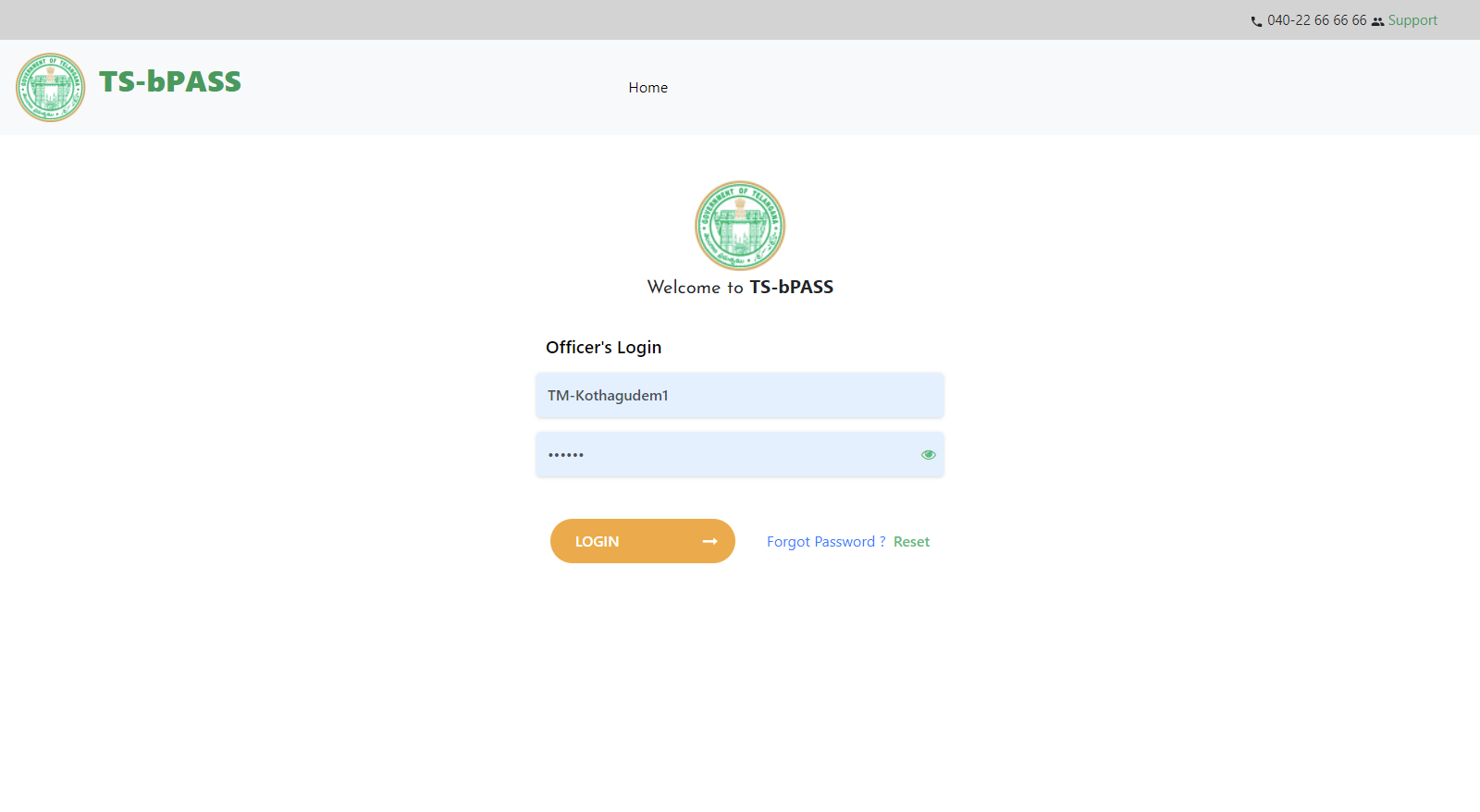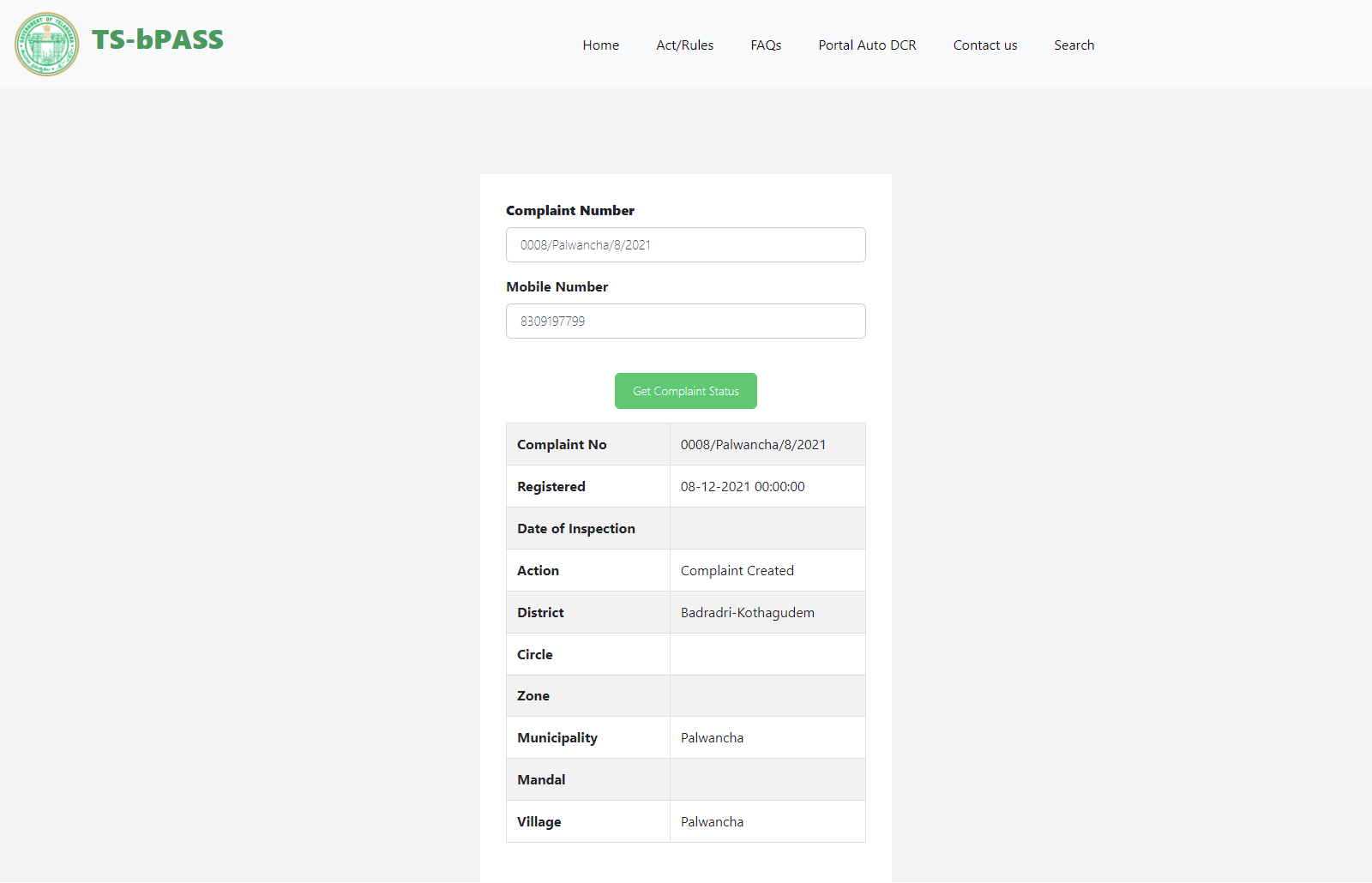Help manual for TSbpass enforcement - Citizen module
Registering complaint: Open URL “ UAT-enforcement.TSbPASS.com
”
Open Register Complaint on
building if you need to complaint on building or structures or if your complaint is on
layout “ Register Complaint on Layout ”
Enter your name in column “Complainant name” Mobile number in “Mobile number” accepts 10 numeric. Enter valid number to receive OTP, to register complaint you need to enter OTP(One time password) unless OTP validated complaint will not be registered. Enter your name in column “email id” Enter valid email to receive OTP(One time password) unless OTP validated complaint will not be registered. You will receive acknowledgement in email on successful registering of complaint.”
Complaint details. Select “Unauthorised or Encroachment” from dropdown.
If you select Encroachment in sub complaint displays Encroachment on Roads, Open spaces, government lands, water bodies and any others. Select appropriate category.
In Complaint details you can write details of complaint for better understanding by officer, as you enter text it dynamically expands.
In Site details
Select district, in municipality dropdown displays municipalities in that district on selection of municipality village/town dropdown displays towns and villages in the jurisdiction of municipality, select appropriate place.
In Geo coordinates Click “select map” select exact location click OK.
Select Plot number/Door number in drop down and enter number in Text box.
Site owner name In text box
Enter Land mark, Locality and Street details
Enter Survey Number (SY.No) and Plot details
Upload Construction images
All Columns where * is placed or mandatorily to be filled.
Verify all details and Click “Send OTP”
You will receive OTP in your registered mobile and inbox of e-mail id provided.
Enter OTP “Enter OTP” text box
In case if you not received OTP click “Resend OTP” button
Once you enter correct OTP you will get acknowledgement with Complaint number and details of complaint.
Check complaint status
To check your registered complaint status click on open URL “Check complaint status” UAT-enforcement.TSbPASS.com
Click on button “Check complaint status”
Enter Complaint number (Received by you in acknowledgement)
Enter Mobile number (Registered while registering complaint)